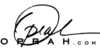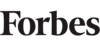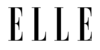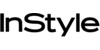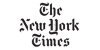iPhone Photography Tips
It doesn’t matter if you have an iPhone Pro Max or a 15, these posing ideas, photo editing tips and camera settings will help take your photos to the next level, IOS-style. Long story short, you don’t need a DSLR and a telephoto lens to take great photos. We believe that the best camera is the one that you have with you! Here are some simple iPhone photography tips that we love that go beyond wiping your iPhone camera screen and utilizing the rule of thirds. 🤳🏼
We easily connect people with trusted photographers for fun photo shoots and have captured over four million memories worldwide. The magic of Flytographer is both the experience and the photos. Explore the city with a fun, talented photographer and get wall-worthy photos to relive your trip, forever. 🌍📸
TLDR
- How to take a hands-free photo
- Three manual ways to take a selfie
- Tips for taking selfies
- How to make a key photo from a live photo
- Easy posing ideas for ladies
- Easy posing ideas for gents
- What do I do with my hands?
- Tips for taking photos in a busy spot
- Use the grid function on your camera
- Photo hack for beach photos
Julia in Newport Beach for Flytographer. Sandra and family capture memories in Newport Beach with a birthday photoshoot at Balboa Pier.
1. How to take a hands-free photo
Taking a hands-free photo with your iPhone camera offers several benefits including convenience, stability, and improved framing and composition. Get into photo mode and follow this iPhone photography tip tutorial to create a voice command that will take the photo for you! 📸
- Go into your Apple iPhone settings and click accessibility. Scroll to voice control and turn it on. Click Commands and create a new command.
- Label the new command “Take Photo”.
- Choose the camera app and set the action as “run custom action”.
- Tap the screen where the shutter button would be on your iPhone.
- Open the camera app, stand back and say “Take Photo” and your phone will take a photo of you! Check your photos app, they’re really there. 😉
2. Three manual ways to take a selfie
Ready to take a selfie three different ways with your iPhone camera app? Find out which method takes the best photos for you! 💁🏽♀️
- Press the white button on the camera app screen.
- Press the volume button on the side of your camera.
- Use your wired headphones and press the volume button attached to the wire.
3. Tips for taking selfies
If taking selfies is easier said than done, we have a tutorial for taking the best photos of yourself… no “Instagram husband” required. 😝
You’ll need:
- An iPhone camera 🤳
- A tripod (or a sturdy surface for your iPhone camera, no more camera shake!) 📚
- A smile 😄
Use the self-timer function to take a lot (and we mean a LOT) of photos! (iPhone photography tip: if you have an Apple Watch, you can connect it to your iPhone to take photos from your wrist rather than using the volume buttons on your iPhone camera!)
4. How to make a key photo from a live photo
This is how to nail your iPhone photos every. single. time. (We said what we said 😎)
Take a live photo! It’s like a mini-video, and you can choose the split second you like best as your photo! No need for presets, fast-fingers on the shutter button or taking 500 photos in burst mode. 🔥
This is a great iPhone photography tip for:
👀 That person whose eyes are always closed
👧 Wiggly kiddos who only look for a second
💃 Moving poses, like spinning in a dress
🤳 Psst, it works for selfies, too!
Photo: Francesca V. in Rome for Flytographer. Susie captures memories in Rome with a headshot photoshoot at the Trastevere.
5. Easy posing ideas for ladies
It can often be daunting to think of different poses yourself and be the main subject. Here are 5 easy poses for women so you can get ahead of the game. You’ll feel a little less silly and a little more empowered with these great photo tips! 💃🏽
- Walk it out: Walking creates a natural pose for all types of portrait mode photography.
- Centre of attention: This pose is perfect for crowded locations and makes you stand out, especially in a wide-angle frame.
- Take a seat: Whether it’s a sofa, chair, or bench, a sitting pose is a great way to achieve a relaxed pose for great photos.
- Use your surroundings: This is ideal for creative shots, connecting with your location, getting closer to nature and playing with depth of field with natural light.
- The leg cross: A classic shot that even beginner female models will love. You can customize this for sitting, standing and leaning poses.
Click the link to read the rest of our favourite poses for women!
6. Easy posing ideas for gents
As a guy in front of the camera, we know there is often a self-confidence gap, especially if you’re not used to being in front of the camera! Here are three photo tips to level up your selfies so you can get that professional, effortless shot. 🕺🏻
- Hands in pockets: A simple hand in your pocket and a slight lean, help to make you feel cool and confident.
- The casual leg cross: This pose allows you to sit down, don’t need to balance awkwardly and makes you look laid back and relaxed, allowing us to capture amazing candid shots.
- The model lean: Leaning will make you look like a true professional, and is a great way to capture that model-like pose for social media naturally and organically.
Check out the rest of our favourite poses for men too!
7. What do I do with my hands?
Sometimes it’s the simplest iPhone photography tips that can make a huge difference! If you’re unsure what to do with your hands, try “washing” them! 🧼
Even bringing just a little movement to your iPhone photos will help loosen you up, reduce the anxiety you might be feeling in front of the camera, and bonus, it’s easy to remember!
We especially love this iPhone photography tip for sitting photos!
8. Tips for taking photos in a busy spot
Taking good photos in a busy spot can be challenging. Here are some iPhone photography tips to capture great photos even in crowded locations. 🏙️🚕
- Use portrait mode to reduce background distractions.
- Take photos from a low angle with your phone camera to hide people.
- Use the Retouch photo editing App to easily reduce photo bombers!
9. Use the grid function on your camera
Using the grid function on your iPhone camera can significantly enhance your photography skills. Let’s take it from better photos to best photos with this iPhone photography tip! 🌐
- Head to the settings on your iPhone
- Click on your camera settings
- Turn on the grid function
By turning this on you can use the rule of thirds with the grid lines to take the best photo every time.
10. Photo hack for beach photos (or any moving water!)
These iPhone photography tips is perfect for long-exposure shots. Make sure you take a live photo. Then toggle the live photo button and click long exposure. 🌊
Tada! Now your beach or moving water photos will have a more unique and artistic look with HDR, enriched colours and softer elements. No post-processing required!
Capturing Better Photos
We hope these iPhone photography tips will help level up your iPhone photos to capture better photos all the time! Don’t forget the importance of live photos, good light conditions, exposure settings, and the use of editing apps to refine your shots. With a little patience, practice, and a creative mindset, you can transform ordinary pics into better everyday memories for social media and more. If you’re ready for a photoshoot instead our local photographers around the world are ready to capture your memories! 📸